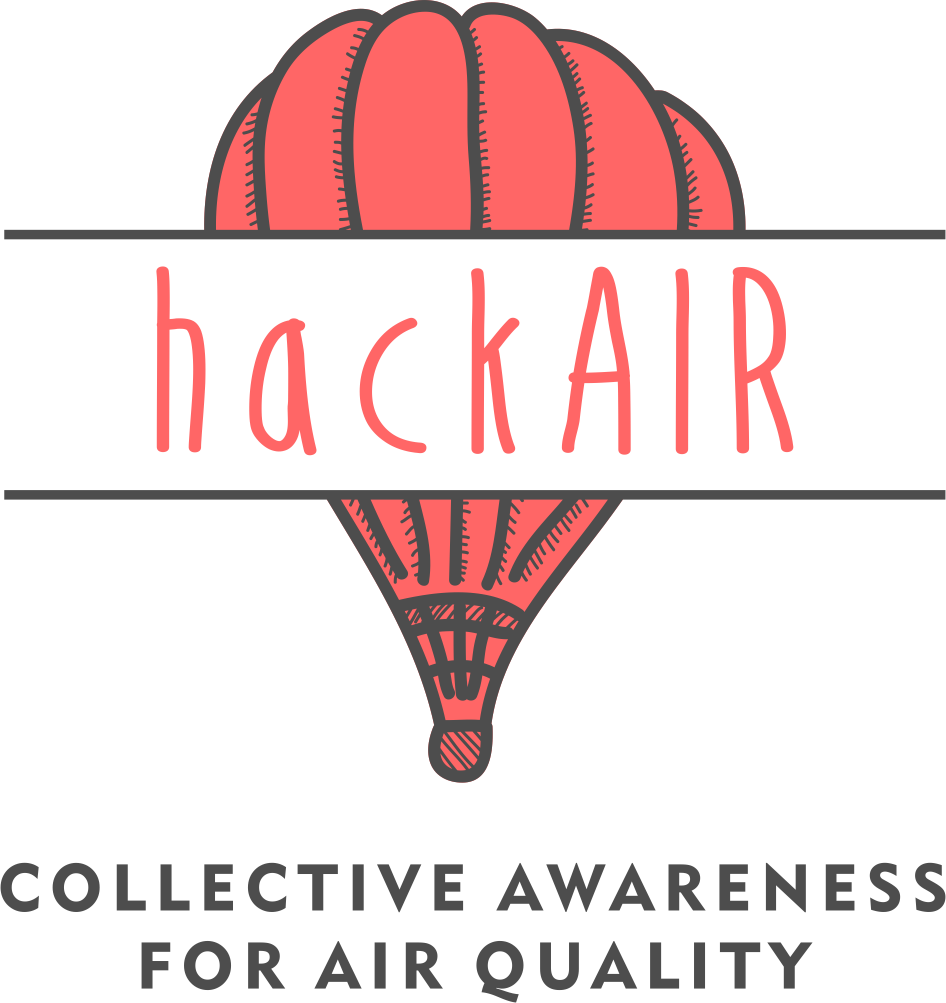Bring together in one room: 21 enthusiastic kids, an air quality expert from the VUB (Free University of Brussels), smartphones in the classroom and many empty drink cartons to build their own cardboard sensors. These were the ingredients for the hackAIR workshop at a primary school in Brussels – a big success!
What do you already know about air quality? How is the air quality in your city, around the school, in your street? And what could you do next week for a better air quality in your neighbourhood?

The 8-10 year old pupils were very eager to answer, discuss and explore these questions using the hackAIR platform. Carina Veeckman (VUB) did a great job in explaining and guiding the children into the world of air quality. And well: they had so many questions!

After a round of theory and platform exploration the kids went outside to take photos of the sky with smartphones and tablets. And so they did the next day (and the next day…)

In the next round they were ready to build their own hackAIR cardboard sensor. Cutting, folding, bending, coating.

At the end of the afternoon 6 sensors were placed at the school gate and several more taken back home to measure the local air quality in the children’s neighbourhoods.

And finally the kids made posters to convince all the parents of the school to act for better air quality. What convincing activists they are!
This workshop was co-hosted by Inge Jansen (ON:SUBJECT) and Carina Veeckman (VUB). This workshop report was written by Inge Jansen.